Google Search Console (GSC) is a powerful and essential free tool offered by Google to help website owners manage and monitor their website’s presence in Google’s search results. Whether you’re a novice or an experienced SEO professional, Google Search Console provides valuable insights and data to help improve the performance and visibility of your website in search engines.
This article will explore the key features and benefits of Google Search Console and how you can use it to optimize your website for search engine success.
Key Features of Google Search Console

Google Search Console is a vital tool for anyone looking to enhance their website’s performance on search engines. It provides a comprehensive suite of features that empower you to monitor, analyze, and improve your website’s visibility and functionality. By leveraging these tools effectively, you can identify areas of improvement and take actionable steps to optimize your website.
1. Search Analytics: Unlocking Performance Insights
Search Analytics is arguably one of the most powerful features of Google Search Console. It offers detailed insights into how your website performs in search results, including metrics such as clicks, impressions, click-through rate (CTR), and average position. You can filter this data by queries, pages, countries, devices, and even specific dates.
For instance, if you notice certain queries bringing substantial impressions but few clicks, it might be time to revisit your meta titles and descriptions to make them more engaging. Optimizing these elements can dramatically improve CTR and help you optimize your website for better rankings and traffic.
Additionally, the data allows you to focus on high-performing keywords and identify new opportunities for content creation. Regularly reviewing search analytics helps fine-tune your SEO strategy and ensures that your efforts align with user intent, a key component in effectively optimizing your website.
2. Index Coverage: Ensuring Search Engine Accessibility
The Index Coverage feature provides critical information about how Google indexes your website. It categorizes pages into four main types:
- Valid Pages: Successfully indexed pages
- Error Pages: Pages with issues preventing indexing
- Valid with Warnings: Indexed pages with potential problems
- Excluded Pages: Pages omitted from the index for specific reasons
Addressing these errors promptly is essential to optimize your website. For example, resolving 404 errors ensures that users and search engines can access all your important content. Similarly, fixing redirect issues or server errors ensures a smoother user experience, which directly contributes to better rankings.
The ability to inspect individual URLs within this feature further enhances its utility. It allows you to diagnose issues for specific pages and take corrective action, whether it’s updating meta tags, fixing broken links, or resolving duplicate content issues.
3. Mobile Usability: Adapting for a Mobile-First World
With mobile traffic surpassing desktop usage, optimizing your website for mobile users is no longer optional. Google’s Mobile Usability feature helps you ensure that your site meets the standards of a mobile-first index. It highlights potential issues such as:
- Text too small to read
- Clickable elements too close together
- Content that doesn’t fit on smaller screens
By addressing these issues, you improve both user experience and your mobile SEO rankings. Ensuring mobile usability is a vital step to optimize your website and cater to the growing audience of mobile users.
4. URL Inspection Tool: Diagnosing Page-Specific Issues
The URL Inspection Tool provides detailed insights into how individual pages are viewed by Google. It shows you whether a URL is indexed, the last crawl date, and the status of mobile usability. Additionally, it allows you to view the rendered HTML and troubleshoot issues preventing a page from being indexed.
This tool is especially helpful when you make updates to a specific page and want Google to re-crawl and index it quickly. By using the “Request Indexing” feature, you can ensure that Google recognizes recent changes and reflects them in search results, helping you optimize your website more efficiently.
Benefits of Using Google Search Console
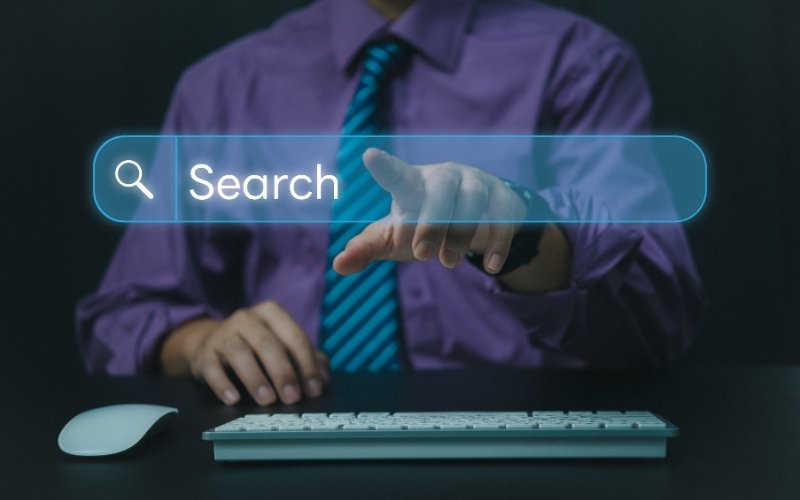
Beyond its features, Google Search Console offers significant benefits for SEO and website optimization. It acts as a central hub for all the data you need to optimize your website, making it indispensable for webmasters and digital marketers alike.
1. Identifies Crawl Errors and Indexing Issues
Crawl errors, such as broken links or server problems, can prevent search engines from accessing your site’s content. Google Search Console not only highlights these issues but also provides guidance on how to fix them. By resolving crawl errors, you ensure that all your critical pages are discoverable by search engines, directly contributing to better visibility and rankings.
For example, if Google flags pages with “soft 404 errors,” you can address these by improving the content or redirecting them appropriately. Efficient crawling is a cornerstone of efforts to optimize your website.
2. Provides Actionable Insights for SEO Improvements
The data available in Google Search Console is invaluable for refining your SEO strategy. By analyzing search traffic and rankings, you can identify underperforming pages and prioritize improvements. This could involve updating content, improving load times, or targeting more relevant keywords.
For instance, if your data reveals that a high-ranking page has a declining CTR, tweaking its meta title or adding schema markup can reignite user interest. This constant cycle of analysis and improvement is key to long-term efforts to optimize your website.
3. Ensures Efficient Crawling and Sitemap Submission
Submitting a sitemap through Google Search Console ensures that Google crawls and indexes all the critical pages on your site. This feature is particularly useful for large websites, as it provides a structured way for search engines to discover new or updated content.
Efficient crawling also helps reduce duplicate content issues and ensures that your best-performing pages receive the attention they deserve. By managing your sitemap effectively, you can optimize your website to appear prominently in search results.
4. Monitors Security Issues
Google Search Console also alerts you to potential security issues, such as malware or hacking attempts. Keeping your website secure is not only vital for user trust but also for maintaining your search rankings. A hacked site can quickly lose visibility on search engines, making regular security monitoring essential.
By proactively addressing these alerts, you protect your users and maintain a positive reputation while continuing to optimize your website for search engines.
5. Enhances Content Strategy
Content is king in SEO, and Google Search Console helps you understand which pieces of content resonate with your audience. By identifying the queries driving traffic to your site, you can create more targeted and engaging content.
For instance, if a blog post ranks well for a specific keyword, consider updating it with fresh information or related keywords to maintain its relevance. This ensures your content remains competitive and further helps you optimize your website.
Conclusion
Google Search Console is an indispensable tool for anyone serious about improving their website’s search engine performance. From tracking search traffic and identifying indexing issues to optimizing for mobile usability and inspecting URLs, Google Search Console provides the insights and tools necessary to ensure that your website is fully optimized for Google’s search algorithms.
By leveraging Google Search Console regularly, you can stay on top of SEO issues, improve your rankings, and drive more traffic to your site, making it an essential component of any successful SEO strategy.

