In today’s digital landscape, maximizing visibility is crucial for brick-and-mortar businesses aiming to attract local customers. One of the most powerful tools available for maximizing visibility is Google My Business (GMB). GMB is a free and easy-to-use platform that allows businesses to manage their online presence across Google, including Search and Maps. By leveraging GMB effectively, businesses can improve their search engine rankings, appear in the coveted local pack, and significantly boost their efforts in maximizing visibility and increasing foot traffic to their physical locations.
The Importance of Google My Business for Local SEO

Google My Business (GMB) is an indispensable tool for maximizing visibility and driving local traffic to your business. It plays a pivotal role in helping your business appear in local search results when potential customers look for products or services nearby. For instance, if someone searches for “coffee shop near me” or “best plumber in [city],” businesses with well-maintained and optimized GMB profiles are more likely to show up in Google’s local pack. This visibility is critical for capturing the attention of local customers at the exact moment they need your services.
The Power of the Local Pack
The local pack is a game-changer for businesses aiming to dominate local search. When your business appears in the local pack, it’s showcased prominently at the top of search results, complete with your name, location, hours of operation, and a map. This placement not only boosts trust but also simplifies the decision-making process for users.
Being in the local pack ensures your business stands out, making maximizing visibility a priority for any local SEO strategy. It’s worth noting that customers are significantly more likely to click on businesses in the local pack than on traditional search results. Therefore, optimizing your GMB profile is one of the most effective ways to increase local traffic.
Showcasing Reviews and Building Trust
Google My Business provides an excellent platform for displaying customer reviews. Positive reviews can greatly influence potential customers’ decisions, as they serve as social proof of your business’s reliability and quality. When your GMB profile has multiple glowing reviews, it helps establish credibility, which is essential for maximizing visibility in local search. Customers are more likely to visit a business they perceive as trustworthy, especially when they see consistent positive feedback.
Additionally, responding to reviews—both positive and negative—demonstrates excellent customer service. This engagement further enhances your reputation and increases the likelihood of appearing higher in search rankings.
Leveraging Photos to Attract Customers
Photos are another critical aspect of Google My Business. Businesses with high-quality images on their GMB profiles attract significantly more clicks and engagement. Uploading photos of your storefront, products, services, or team members helps customers get a feel for your business even before they visit. These visuals not only enhance the user experience but also contribute to maximizing visibility by making your profile more appealing.
Highlighting Essential Business Information
GMB allows you to provide key details about your business, such as contact information, hours of operation, and special offers. Keeping this information accurate and up-to-date ensures potential customers can easily reach you. Moreover, adding attributes such as “wheelchair accessible” or “family-friendly” further personalizes your profile, making it relevant to specific audiences and helping in maximizing visibility.
Using GMB Insights for Data-Driven Decisions
Google My Business provides analytics that offer valuable insights into how customers interact with your profile. Metrics such as the number of views, clicks, and calls can guide your marketing efforts. For example, if you notice a spike in profile views after uploading new photos or responding to reviews, you can replicate those actions to consistently improve engagement and focus on maximizing visibility.
Setting Up and Optimizing Your GMB Listing
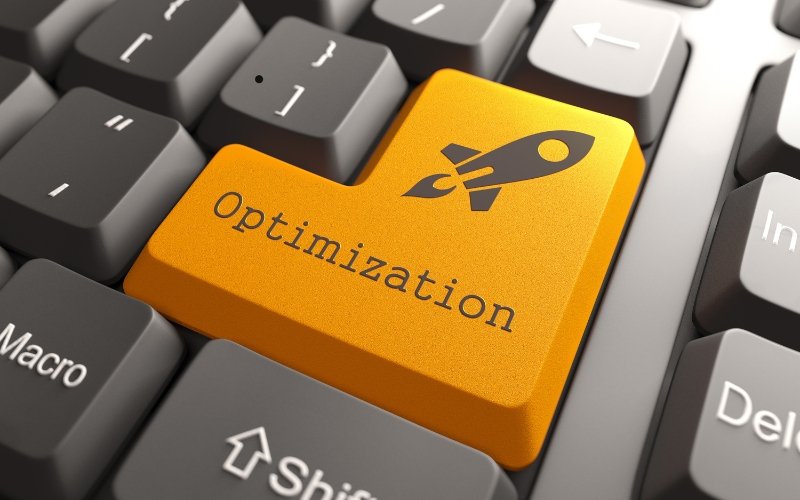
Maximizing visibility through your Google My Business (GMB) listing is crucial for improving your local search presence and attracting more customers. A well-optimized GMB profile not only enhances your search engine rankings but also ensures your business stands out in a competitive market. Here’s how to set up and optimize your listing effectively while focusing on maximizing visibility.
Claim and Verify Your Business
The first step to maximizing visibility with GMB is claiming and verifying your business. If you haven’t already, search for your business on Google and claim the listing. Once claimed, you must verify your business through one of Google’s verification methods, typically a postcard sent to your business address. This verification signals to Google that your business is legitimate and operational, an essential step in maximizing visibility.
Accurate and Consistent Information
Google prioritizes listings that provide accurate and complete information. Ensure your business name, address, and phone number (NAP) are consistent across all online platforms. Inconsistent information can confuse customers and negatively impact your visibility.
- Actionable Tip: Regularly update your business hours, especially during holidays or special events. Also, include additional details such as accessibility features, payment methods, and parking availability. These extra attributes can significantly contribute to maximizing visibility, as they make your business more relevant to specific user searches.
Choose the Right Business Categories
Selecting the correct business categories is one of the most effective ways to enhance your GMB listing. Google uses these categories to determine when your business should appear in search results.
- Primary Category: Choose the most accurate category that represents your core business. For example, if you run a bakery, select “Bakery” as your primary category.
- Secondary Categories: Add secondary categories to highlight additional services, such as “Catering” or “Coffee Shop.” These additional categories expand your reach and help in maximizing visibility for a wider range of searches.
Add High-Quality Photos and Videos
Visual content is a powerful tool for engaging potential customers. GMB listings with photos receive significantly more clicks and calls than those without.
- What to Include: Upload photos of your storefront, team, products, and services. High-quality images create a professional impression and increase user engagement.
- Videos: Short videos showcasing your business operations or customer testimonials can make your listing more dynamic and impactful. Regularly updating visuals is a simple yet effective way of maximizing visibility.
Leverage Google Posts
Google Posts are an excellent feature for keeping your customers informed about your latest offers, events, or updates. These posts appear directly on your GMB profile, giving you a unique opportunity to engage users and drive conversions.
- Content Ideas: Share blog updates, announce seasonal sales, or highlight customer success stories. Regular posting is a great strategy for maximizing visibility, as it keeps your profile active and relevant.
Monitor and Use the Q&A Section
The Questions and Answers (Q&A) section is often overlooked but is a powerful feature for addressing customer inquiries. Use this section to answer common questions about your services, products, or policies. Responding promptly to user queries not only builds trust but also contributes to maximizing visibility, as Google values active engagement with customers.
Encourage Reviews and Respond to Them
Customer reviews play a significant role in your GMB ranking. Encourage satisfied customers to leave reviews and always respond to them, whether positive or negative. A strong review profile signals trustworthiness to both Google and potential customers.
- Pro Tip: Thank reviewers for their feedback and address concerns professionally. Actively managing your reviews ensures that your listing remains appealing, aiding in maximizing visibility.
Track Performance with Insights
Google My Business provides insights into how customers find and interact with your listing. Use this data to refine your strategy. For example:
- Track search queries that lead users to your profile.
- Monitor actions such as clicks, calls, and directions requests.
Using these insights allows you to identify opportunities for further maximizing visibility by tailoring your content and updates to user behavior
Boosting Engagement with Reviews

Customer reviews are a critical component of GMB optimization. Positive reviews not only build trust but also help improve your local rankings. Google’s algorithm considers the quantity and quality of reviews when determining which businesses to feature in local searches.
Encourage satisfied customers to leave reviews by asking them directly or sending follow-up emails with review links. Additionally, respond to reviews—both positive and negative—in a professional manner. Engaging with customer feedback shows that you value their opinions, which can enhance your reputation and lead to more positive reviews.
Monitoring Performance and Insights
GMB provides valuable insights into how customers find and interact with your business. You can track the number of views your listing receives, the actions customers take (such as clicking on directions or visiting your website), and how many times you appear in searches. This data allows you to monitor the performance of your GMB listing and make informed decisions on how to optimize it further.
Conclusion
Maximizing visibility through Google My Business is an essential strategy for brick-and-mortar businesses looking to attract local customers and increase foot traffic. By optimizing your GMB listing with accurate information, engaging content, and positive reviews, your business can improve its search engine rankings and appear in the highly visible local pack. GMB not only enhances your online presence but also provides potential customers with the information they need to choose your business over competitors. Investing time in optimizing and maintaining your GMB profile can yield long-term benefits in visibility and customer engagement.

