In the competitive world of SEO, standing out in search results is essential. Leverage Schema markup, often referred to as structured data, offers an advanced way to give search engines more context about your content. When implemented correctly, schema markup enhances your website’s visibility through rich snippets, which can display additional information like star ratings, event details, or product specifications directly in the search engine results pages (SERPs). Rich snippets not only improve your click-through rate (CTR) but also provide users with valuable information upfront, increasing the chances of engagement.
In this article, we will delve into what schema markup is, how it can benefit your SEO strategy, and how to effectively implement it for optimal results.
What Is Schema Markup?
Schema markup is a form of microdata that helps search engines like Google, Bing, and Yahoo better understand the content on your website. By using tools to leverage schema markup, you provide search engines with additional context, allowing them to display enhanced results, often referred to as rich snippets. Unlike traditional search results that only show the page title, URL, and meta description, rich snippets include more detailed information, making your result stand out from competitors.
For example, a standard search result might show only a link to a product page, while a result enhanced by schema markup can display the product’s rating, price, availability, and even reviews. To ensure your pages rank competitively, it’s essential to leverage schema markup effectively for key pages. This additional information makes it easier for users to find what they’re looking for, increasing the likelihood that they will click on your link. For businesses, the ability to leverage schema markup directly impacts how users perceive their offerings.
Additionally, many successful marketers emphasize the need to leverage schema markup for structured data, as it plays a crucial role in generating rich snippets. With a strategy in place to leverage schema markup, your website gains visibility and provides a better user experience.
The Benefits of Schema Markup

Schema markup provides several advantages, both in terms of SEO and user experience. Here are some key benefits:
- Improved Click-Through Rate (CTR): Rich snippets are visually more appealing and informative compared to standard search results. When you leverage schema markup to display additional information like star ratings or product prices at a glance, users are more likely to click, increasing your CTR.
- Increased Visibility in Search Results: Rich snippets take up more space in search results, helping your content stand out. By choosing to leverage schema markup, your result becomes more noticeable and informative, leading to increased organic traffic.
- Enhanced User Experience: When you leverage schema markup, users gain immediate access to important details like review scores, event times, or product features. This enhanced experience results in higher engagement and satisfaction.
- Better Understanding by Search Engines: Schema markup provides structured data that search engines use to better interpret your content. By ensuring you leverage schema markup, you enhance indexing and improve your rankings through clear and accurate context.
- Local SEO Boost: For businesses focusing on local customers, using local business schema markup ensures visibility in regional searches. If you leverage schema markup effectively, potential customers can find your business more easily.
By choosing to leverage schema markup, you can simultaneously boost SEO, improve user experience, and ensure better performance in search engine rankings.
Types of Schema Markup
There are numerous types of schema markup that can be used depending on your website’s content. By understanding these types, you can leverage schema markup to enhance your site’s visibility and provide rich, structured data to search engines. Some of the most common types include:
Review Schema
This schema displays user ratings and reviews, which can appear as stars next to your search result. It’s particularly useful for e-commerce sites or service providers. When you leverage schema markup for reviews, it increases trust and improves click-through rates by making your results stand out.
Product Schema
Ideal for e-commerce sites, this schema provides detailed product information such as price, availability, and reviews. By choosing to leverage schema markup for product pages, you help search engines display critical product details directly in search results, attracting more potential customers.
Event Schema
If you’re promoting events, event schema can display dates, locations, and times in search results. This makes it easier for users to find and engage with your event listings. To maximize visibility, leverage schema markup for events to ensure accurate and appealing search snippets.
Local Business Schema
This schema is essential for businesses that serve a local audience. It helps display critical information like business address, phone number, hours of operation, and customer reviews, improving your local SEO performance. When you leverage schema markup, it ensures your business information is prominently displayed in local search results.
FAQ Schema
FAQ schema allows you to display common questions and answers directly in search results. This is particularly effective for sites with knowledge bases or for pages that aim to provide detailed customer information. By choosing to leverage schema markup, you can make your FAQs more accessible, improving user engagement and search ranking.
Incorporating these types effectively helps you leverage schema markup to align with user needs and search engine expectations, ultimately boosting your SEO strategy
How to Implement Schema Markup

Now that you understand the importance and types of schema markup, it’s time to learn how to implement it on your website.
Step 1: Add Schema for Key Elements
First, identify the most relevant schema markup for your content. Whether you run an e-commerce site, a local business, or a blog, select the schema types that best represent the content on your pages.
For example:
- For a product page, use Product Schema to display price, availability, and reviews.
- For a blog post with user reviews, use Review Schema to show star ratings and aggregate scores.
- For an event page, implement Event Schema to display event dates, times, and locations.
You can manually add schema markup to your HTML code using JSON-LD, Microdata, or RDFa formats. JSON-LD is the preferred format by Google due to its simplicity and ease of implementation.
Step 2: Test Your Markup
After implementing schema markup on your website, it’s important to test it to ensure there are no errors. Google provides a free tool called the Rich Results Test, which allows you to verify that your schema markup is functioning correctly and is eligible for rich snippets.
Here’s how to use it:
- Go to Google’s Rich Results Test.
- Enter your page URL or paste the code directly into the tool.
- Review the results to ensure your markup is valid and error-free.
If the test returns errors, correct them by adjusting your schema markup and retesting until the markup is valid.
Step 3: Use Structured Data for Local SEO
For businesses targeting local customers, implementing local business schema can significantly boost your visibility in local search results. This type of schema allows you to display information such as your business name, address, phone number, operating hours, and customer reviews directly in the SERPs.
Local business schema is particularly effective when combined with other local SEO strategies, such as optimizing your Google Business Profile and encouraging customer reviews.
Rich Snippets: Enhancing Your Search Presence
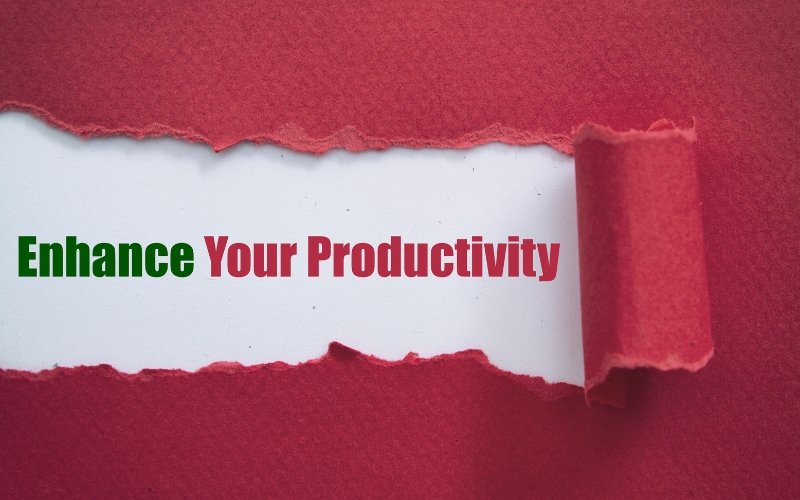
Rich snippets can make your website stand out in search results, offering more detailed information that can improve both SEO performance and user experience. By displaying rich snippets such as product reviews, star ratings, or event details, you provide users with instant answers to their queries, encouraging them to click through to your site.
Here are some tips to maximize the impact of rich snippets:
- Keep your structured data up to date: Ensure that the information displayed in your rich snippets is accurate and current, especially for time-sensitive data like prices or event dates.
- Monitor your rich snippets: Regularly check how your pages appear in search results using Google Search Console and adjust your schema markup as necessary.
- Focus on user experience: Schema markup improves user experience by providing relevant information directly in search results. Make sure your rich snippets are designed to enhance the user journey, encouraging users to click and engage with your content.
Conclusion
Leveraging schema markup for rich snippets is a powerful way to enhance your website’s visibility, boost your click-through rate, and improve user experience. By adding structured data for key elements like products, reviews, events, and local businesses, you provide search engines with the context they need to display rich snippets, which stand out in search results and attract more traffic to your site. With careful implementation, regular testing, and updates, schema markup can significantly elevate your SEO strategy and bring long-term benefits to your website’s performance.

