In the world of search engine optimization (SEO), addressing technical issues is a vital part of enhancing your website’s performance. Screaming Frog SEO Spider is a powerful website crawler that helps you identify and fix those technical SEO issues that may be holding your website back from ranking well in search engines. While it offers a paid version with advanced features, the free version of the free tool Screaming Frog SEO Spider is more than enough for small to medium-sized websites looking to optimize their technical SEO.
Let’s explore the key features and benefits of Screaming Frog SEO Spider and how it can help transform your website’s SEO performance.
What is Screaming Frog SEO Spider and Why is it Essential for Technical SEO?

In the world of digital marketing and search engine optimization (SEO), Screaming Frog SEO Spider has emerged as an indispensable tool for conducting comprehensive technical audits. It allows SEO professionals to analyze website structures, uncover critical issues, and optimize their sites for better search engine visibility. If you’re serious about improving your website’s performance, understanding the capabilities of Screaming Frog SEO is a must.
What is Screaming Frog SEO Spider?
The Screaming Frog SEO Spider is a desktop-based website crawler that helps analyze and audit SEO elements of a website. Developed by Screaming Frog, this tool can be used to crawl websites of all sizes, extracting data and identifying issues that may hinder SEO performance. Unlike manual audits, which are time-consuming and prone to errors, Screaming Frog SEO automates the process, making it more efficient and reliable.
The tool is available in both free and paid versions, with the free version offering basic features and the premium version unlocking advanced capabilities, such as crawling larger sites, integrating with third-party tools, and utilizing custom extractions.
Why is Screaming Frog SEO Spider Essential for Technical SEO?
Technical SEO forms the backbone of any successful optimization strategy, ensuring that a website is accessible to search engines and free from errors that can affect rankings. Here’s why Screaming Frog SEO Spider is indispensable for this task:
- Comprehensive Website Auditing
The tool scans your entire website, analyzing key elements such as metadata, headers, and URLs. It identifies issues like missing meta tags, duplicate content, and incorrect canonical tags that can negatively impact SEO.
- Error Identification
One of the standout features of Screaming Frog SEO is its ability to uncover broken links (404 errors), server issues, and redirect chains. These issues can disrupt user experience and prevent search engines from effectively crawling your site.
- Improved Site Structure Analysis
The tool maps out your website’s structure, helping you identify orphan pages (pages with no internal links) and ensuring that your site follows an optimal hierarchy for both users and search engines.
- Crawl Efficiency
Unlike many other tools, Screaming Frog SEO Spider crawls websites quickly and efficiently, saving time and providing actionable insights in minutes. This makes it ideal for large websites or time-sensitive audits.
- Customizable Data Extraction
With its advanced extraction features, you can pull specific data points from your site, such as social tags, schema markup, or even specific HTML elements. This level of customization is particularly valuable for niche SEO tasks.
Key Features That Make Screaming Frog SEO Spider Indispensable
- Integration with Analytics Tools: Screaming Frog integrates seamlessly with Google Analytics and Google Search Console, providing additional data on user behavior, search queries, and organic traffic.
- XML Sitemap Analysis and Generation: The tool allows you to audit existing XML sitemaps for errors and create new, optimized sitemaps to submit to search engines.
- JavaScript Rendering: Many modern websites rely on JavaScript, which can sometimes hinder search engine crawling. Screaming Frog’s ability to render JavaScript ensures you don’t miss any critical SEO issues.
- Duplicate Content Detection: Duplicate content can confuse search engines and dilute rankings. Screaming Frog pinpoints such issues, helping you take corrective action.
Setting Up Screaming Frog SEO: A Step-by-Step Guide
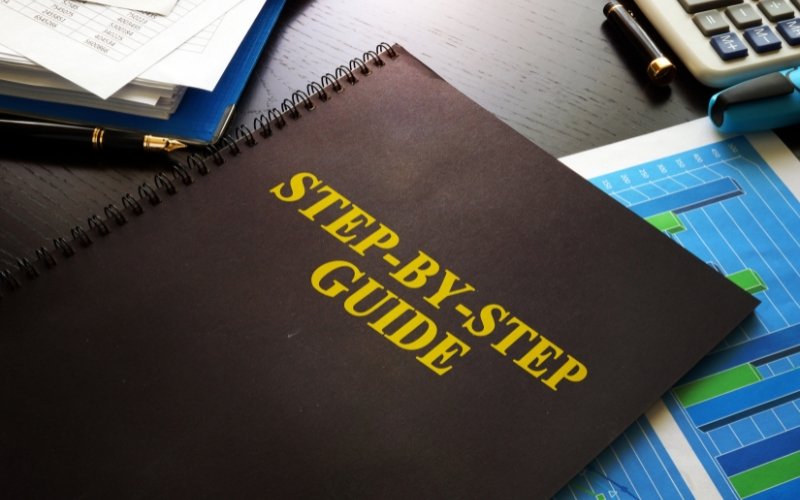
Setting up Screaming Frog SEO is the first crucial step to unlocking the power of this technical SEO tool. Known for its efficiency and reliability, Screaming Frog simplifies complex website audits, helping marketers and webmasters uncover and address issues that impact search engine visibility. Whether you’re new to the tool or looking to optimize your setup, following this step-by-step guide ensures you get the most out of Screaming Frog SEO.
Step 1: Download and Install Screaming Frog SEO Spider
To begin, visit the official Screaming Frog website and download the latest version of the Screaming Frog SEO Spider tool. The software is compatible with both Windows and Mac operating systems. Once downloaded, install the application by following the on-screen instructions. For beginners, the free version offers basic features, while the paid version unlocks advanced functionalities, making it a worthwhile investment for SEO professionals.
Step 2: Configuring Basic Settings
After installing the software, open the Screaming Frog SEO Spider tool and configure the basic settings to suit your website’s needs. Start by entering your website’s URL in the “Enter URL to spider” box and clicking the “Start” button. The tool will immediately begin crawling your site, analyzing its structure and identifying potential issues.
In the settings menu, you can customize key options like crawl depth, user-agent settings, and protocol inclusion. For example, you might want to crawl HTTPS-only pages to ensure you’re analyzing the secure version of your site. Configuring these basic settings allows you to tailor the crawling process to your specific objectives.
Step 3: Advanced Settings for Enhanced Results
To maximize the effectiveness of your audits, delve into the advanced settings of Screaming Frog SEO. This includes configuring parameters like:
- JavaScript Rendering
Many modern websites rely heavily on JavaScript for dynamic content. Enable JavaScript rendering in the settings to ensure that all elements of your site are crawled and analyzed. - Custom Filters and Exclusions
Use custom filters to include or exclude specific pages or directories from the crawl. For instance, you might exclude staging environments or specific subdomains. - User-Agent Customization
Modify the user-agent settings to mimic different devices or bots, helping you understand how search engines and users interact with your site. - Integration with Analytics Tools
Connect Screaming Frog SEO with Google Analytics and Search Console to enrich your audit with valuable user and performance data.
Step 4: Running Your First Crawl
Once your settings are in place, initiate your first crawl. As the tool scans your website, it collects data on critical elements like metadata, headers, broken links, and canonical tags. The crawl report is displayed in real-time, allowing you to monitor progress and pinpoint areas requiring immediate attention.
Step 5: Reviewing and Exporting Data
After the crawl is complete, review the collected data within the tool. Screaming Frog SEO provides a detailed breakdown of errors, warnings, and opportunities for improvement. Use the export function to download reports in formats like Excel or CSV, making it easier to share findings with your team or clients.
How to Use Screaming Frog SEO for Effective Website Audits

In the ever-evolving world of digital marketing, technical SEO plays a pivotal role in ensuring a website’s success. Among the myriad of tools available, Screaming Frog SEO stands out as a powerful and versatile solution for conducting in-depth website audits. This desktop-based crawler provides actionable insights, helping marketers and webmasters identify and fix issues that can hinder search engine rankings. Below, we’ll explore how to use Screaming Frog SEO effectively and why it is a must-have tool in your SEO arsenal.
What is Screaming Frog SEO?
At its core, Screaming Frog SEO is a website crawler that audits key elements of a website to identify issues affecting search performance. The tool scans your site and provides detailed reports on critical components such as broken links, duplicate content, metadata issues, and redirects. With both free and paid versions available, Screaming Frog caters to the needs of beginners and professionals alike, making it accessible to all levels of SEO expertise.
Whether you’re managing a small blog or a large e-commerce platform, Screaming Frog SEO simplifies the auditing process and ensures you don’t miss any crucial technical details.
Step 1: Setting Up Screaming Frog SEO
The first step to leveraging Screaming Frog SEO is proper setup. Start by downloading the tool from the official website and installing it on your computer. Once installed, open the tool, and you’ll be greeted with an intuitive interface. Enter your website’s URL in the designated field, and click the “Start” button to begin the crawl.
Before starting, it’s important to configure basic settings. For example, you can specify whether to crawl subdomains, follow redirects, or exclude certain sections of your site. These settings help tailor the crawl to your specific requirements and ensure that Screaming Frog SEO captures the most relevant data for your audit.
Step 2: Identifying and Fixing Common Issues
One of the biggest strengths of Screaming Frog SEO is its ability to uncover common website issues that can negatively impact search engine visibility. As the tool crawls your site, it generates a report highlighting errors and warnings. Here are some key issues it helps you identify:
- Broken Links: Screaming Frog scans your website for broken links (404 errors) that disrupt user experience and search engine crawling.
- Missing Metadata: The tool identifies pages with missing or duplicate meta titles and descriptions, which are critical for on-page SEO.
- Redirect Chains: Screaming Frog flags unnecessary redirect chains, allowing you to streamline user and search engine navigation.
By addressing these issues, you improve your website’s technical health and create a better experience for users and search engines.
Step 3: Advanced Features for Enhanced Analysis
While basic audits are essential, Screaming Frog SEO also offers advanced features to take your analysis to the next level. These include:
- JavaScript Rendering: Ensure your site’s dynamic content is fully crawlable.
- Integration with Analytics Tools: Connect Google Analytics and Search Console to enrich your crawl data.
- Custom Extractions: Extract specific elements, such as schema markup or structured data, for more detailed analysis.
These advanced capabilities make Screaming Frog SEO a preferred choice for professionals handling large or complex websites.
Step 4: Exporting Data and Creating Action Plans
After the crawl is complete, use the export function to download detailed reports. Screaming Frog allows you to export data in various formats, such as Excel or CSV, making it easy to share findings with your team. Use these reports to prioritize fixes, implement changes, and monitor the impact on your site’s performance.
Advanced Uses of Screaming Frog SEO for SEO Professionals

Screaming Frog SEO is a highly versatile tool that goes beyond basic website crawling and error detection. While it’s widely used for identifying technical issues like broken links and metadata errors, the tool also offers advanced features that make it indispensable for SEO professionals. From integrating with Google Analytics and Search Console to generating and auditing XML sitemaps, Screaming Frog SEO allows users to gain deep insights into their website’s performance and optimize for better rankings. Let’s explore these advanced uses in detail.
Integration with Google Analytics and Search Console
One of the standout features of Screaming Frog SEO is its ability to integrate seamlessly with Google Analytics and Google Search Console. This integration enables you to combine data from your crawl with user behavior and search performance metrics, giving you a more comprehensive understanding of your website.
- Enhancing Data Insights: By linking Screaming Frog with Google Analytics, you can analyze user engagement metrics such as bounce rates, average session duration, and conversion rates alongside crawl data. This allows you to prioritize pages that need optimization based on their performance and traffic.
- Analyzing Search Queries: Integration with Google Search Console provides valuable search query data. It helps identify which pages are ranking for specific keywords and which are underperforming, enabling targeted improvements.
- Error Prioritization: Combining data from Screaming Frog and Google tools helps prioritize technical fixes that impact high-performing or high-traffic pages.
Setting up these integrations within Screaming Frog SEO is straightforward and significantly enhances the value of your audits.
Generating and Auditing XML Sitemaps
XML sitemaps play a critical role in helping search engines discover and index your site’s content. Screaming Frog SEO offers robust features for generating and auditing XML sitemaps, ensuring that your site is properly indexed and optimized for search engines.
- Creating XML Sitemaps: Screaming Frog allows you to generate customized XML sitemaps directly from your crawl data. You can exclude certain pages, such as non-indexable or duplicate content, ensuring your sitemap is clean and efficient.
- Validating Existing Sitemaps: If you already have an XML sitemap, Screaming Frog can audit it for errors. The tool identifies issues such as missing pages, incorrect canonical tags, or URLs that return errors, helping you refine your sitemap.
- Improving Indexation: Regular sitemap audits with Screaming Frog SEO ensure that search engines have access to all your important pages, improving your site’s overall indexation and search visibility.
Custom Extractions and JavaScript Rendering
Screaming Frog SEO excels in providing advanced custom extractions and handling JavaScript-heavy websites. These features are invaluable for modern websites that rely on dynamic content.
- Custom Data Extraction: The tool allows users to extract specific data points from their website, such as schema markup, social tags, or even elements like page headings and alt text. This level of customization makes it easy to tailor your audits to specific SEO needs.
- JavaScript Rendering: Many websites today rely on JavaScript to load critical content. Screaming Frog’s ability to render JavaScript ensures that no important content is missed during a crawl, providing a complete picture of your website’s structure and content.
By leveraging these advanced features, SEO professionals can tackle complex challenges and gain a competitive edge in their optimization efforts.
Tips and Best Practices for Using Screaming Frog SEO Effectively

Screaming Frog SEO is a robust tool for technical SEO audits, providing detailed insights into a website’s structure and performance. However, simply running a crawl isn’t enough; understanding how to interpret results and act on them is crucial. Additionally, employing best practices ensures that your audits are efficient and impactful. Below are key tips and best practices to help you make the most of Screaming Frog SEO.
How to Interpret Crawl Results
The data gathered by Screaming Frog SEO can be overwhelming, especially for large websites. Organizing and interpreting the crawl results correctly is critical to identifying actionable insights.
- Understand the Reports: After running a crawl, you’ll see various tabs, such as “Internal,” “External,” “Response Codes,” “Page Titles,” and more. These tabs categorize your website’s data. For instance, the “Response Codes” tab highlights broken links or server errors, while the “Page Titles” tab reveals missing or duplicate metadata.
- Focus on Critical Issues First: Start by identifying major problems, such as 404 errors, redirect chains, or non-indexable pages. Fixing these issues ensures that search engines can properly crawl and index your site.
- Use Filters and Sorting: Screaming Frog allows you to filter and sort data to pinpoint specific issues. For example, filtering by “Missing” under the “Meta Description” tab helps you quickly find pages that need optimization.
By systematically analyzing the data, you can develop a clear roadmap for technical SEO improvements.
Prioritizing Fixes Based on SEO Impact
Not all issues flagged by Screaming Frog SEO have the same level of urgency. Understanding which fixes will have the most significant impact on your site’s performance is key to prioritizing your efforts.
- Start with Crawl Errors: Issues such as broken links, server errors, and redirect chains disrupt the user experience and prevent search engines from effectively indexing your site. Address these first to maintain a strong technical foundation.
- Optimize Metadata: Missing or duplicate meta titles and descriptions can hurt your click-through rates (CTR) and rankings. Use Screaming Frog to identify these issues and ensure every page has unique, keyword-optimized metadata.
- Focus on High-Value Pages: Pages that generate the most traffic or conversions should be a priority. Use Screaming Frog SEO in conjunction with Google Analytics or Search Console to identify these pages and ensure they are error-free and well-optimized.
Prioritizing fixes helps you allocate resources efficiently and achieve noticeable improvements in search engine visibility.
Common Mistakes to Avoid While Using Screaming Frog SEO
While Screaming Frog SEO is user-friendly, certain mistakes can lead to incomplete or inaccurate audits. Avoid these common pitfalls to maximize the tool’s effectiveness:
- Ignoring Crawl Settings: Failing to configure crawl settings properly can result in missing data. For example, if your site uses JavaScript for critical content, ensure that JavaScript rendering is enabled.
- Overlooking Internal Traffic: Internal traffic can skew your results. Exclude unnecessary IPs in your settings to ensure that only genuine user behavior is analyzed.
- Not Using Filters: Trying to sift through raw data without filters can waste time and lead to missed insights. Take advantage of Screaming Frog’s filtering options to focus on specific errors or pages.
- Forgetting Regular Audits: Conducting a one-time audit isn’t enough. Websites change frequently, and new issues can arise. Schedule regular audits with Screaming Frog SEO to stay ahead of potential problems.
By avoiding these mistakes, you ensure that your audits are accurate, actionable, and efficient.
Conclusion: Unlocking SEO Success with Screaming Frog SEO Spider
Screaming Frog SEO Spider is more than just a tool; it’s a comprehensive solution for technical SEO audits that empowers professionals to identify, address, and optimize key aspects of their websites. From setting up the tool and crawling site structures to leveraging advanced features like Google Analytics integration and custom extractions, Screaming Frog provides actionable insights that drive meaningful results. By following best practices—such as interpreting crawl data effectively, prioritizing fixes, and avoiding common pitfalls—you can harness the full potential of this powerful tool.

