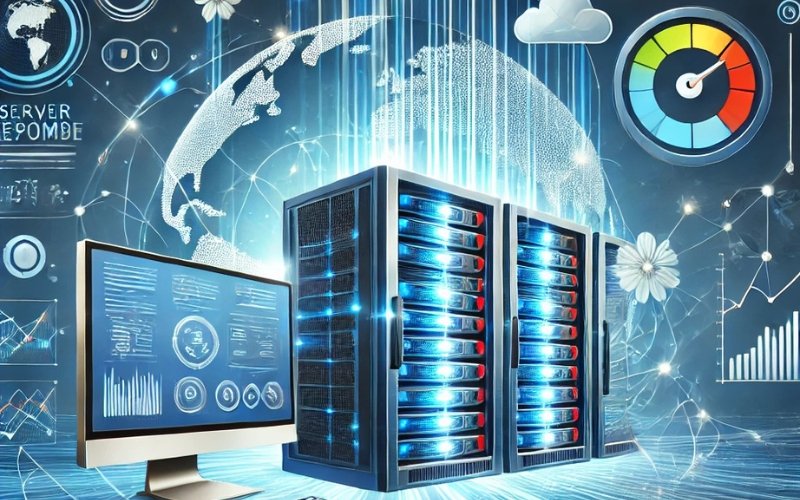Optimize Server response time to ensure your website performs at its best. In the world of web development and SEO, the speed of your website is critical for user experience, conversion rates, and search engine rankings. One of the most crucial elements in website speed optimization is server response time—the time it takes for your server to respond to a user’s request. This element is often overlooked, but slow server response times can lead to poor performance and diminished SEO rankings.
This article will cover everything you need to know about optimizing server response time, including why it matters, the main factors influencing it, and detailed strategies for improving it.
Why Does Server Response Time Matter?
Server response time is the initial step in the loading process of a webpage. When a user types a URL into their browser or clicks on a link, a request is sent to your web server. The speed at which the server responds to that request affects how quickly the page can be delivered to the user. A slow server response time can create delays even before the content starts loading. To avoid such delays, it’s essential to optimize server settings and configurations.
Google considers website speed a significant ranking factor, and this includes server response time. Websites that load within 2 seconds tend to have better SEO performance, while those that take longer may experience a drop in rankings. By ensuring you optimize server performance, you not only enhance your SEO but also deliver a better user experience.
In addition to affecting SEO, slow server response times can frustrate users, leading to higher bounce rates and lower engagement. Regularly monitoring and taking steps to optimize server response is key to maintaining fast load times and keeping users satisfied. Don’t overlook the importance of strategies that help optimize server performance for both search engines and user retention.
Factors Affecting Server Response Time

Several factors influence how fast your server responds to requests. Let’s explore the most critical ones:
- Hosting Quality
- Server Location
- Traffic Volume and Resource Availability
- Website Configuration
- Database Optimization
- Server-Side Caching
Understanding these factors can help you identify bottlenecks and areas where improvements are needed.
1. Choose a Reliable Hosting Provider

The most significant factor affecting server response time is your hosting provider. If your hosting service is inadequate, no amount of effort to optimize server performance can fully compensate for slow speeds.
- Shared Hosting vs. Dedicated Hosting
Many websites use shared hosting, where multiple websites share the same server resources. While this is more affordable, it can lead to slower response times, especially during peak traffic periods. If your website requires higher performance or handles large amounts of traffic, consider upgrading to dedicated hosting or VPS (Virtual Private Server) hosting. These options offer more resources and help optimize server performance for better speed and reliability.
- Cloud Hosting
Cloud hosting services like AWS, Google Cloud, and Microsoft Azure offer scalable solutions where your site is hosted across multiple servers. This reduces downtime and enhances speed by distributing the load, a crucial factor to effectively optimize server operations.
- Uptime and Reliability
When choosing a hosting provider, prioritize reliability and uptime guarantees. A service with higher uptime ensures your site remains accessible and responsive to users without significant delays. A stable hosting service lays the groundwork to optimize server performance, ensuring a smooth experience for visitors.
Investing in a high-quality hosting provider may cost more upfront, but it pays off by providing faster server response times. Combined with proper steps to optimize server configuration and resources, this leads to better user experiences and improved SEO outcomes. A well-chosen hosting service can greatly enhance your ability to optimize server performance over time.
2. Server Location and CDN
The physical location of your server in relation to your users can affect response time. To optimize server performance, it’s crucial to ensure that your server is strategically placed near your audience. If your server is located far from a significant portion of your audience, the time it takes for the data to travel between the server and the user increases. This latency results in slower load times.
Content Delivery Networks (CDN): A CDN is a network of servers distributed around the globe. It stores copies of your website’s static files (images, JavaScript, CSS) on multiple servers. To optimize server response, the CDN serves the files from the server closest to the user, reducing latency and improving load times.
Using a CDN is especially useful for global audiences where users are geographically dispersed. Popular CDN providers like Cloudflare and Akamai help websites with large international audiences to improve performance and optimize server efficiency. Implementing both a well-placed server and a CDN ensures that you can optimize server operations effectively for better load times and user satisfaction.
3. Optimize Your Database
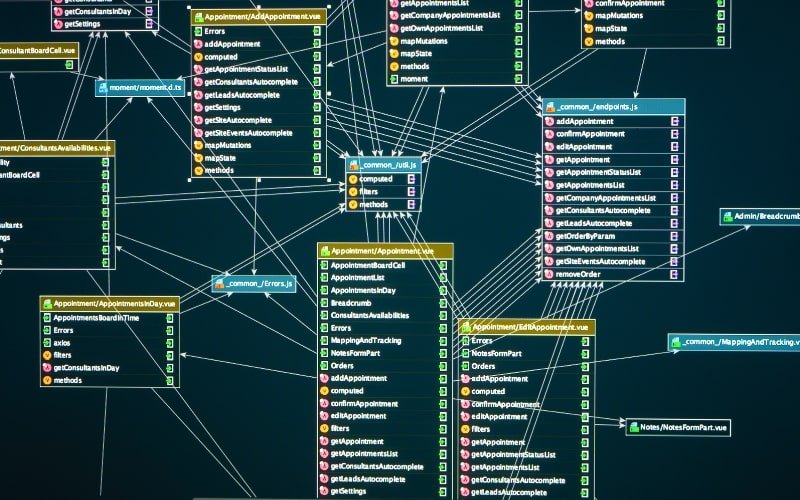
For websites using a content management system (CMS) like WordPress, database optimization is essential for improving server response times. Over time, your database can accumulate unnecessary data that slows down performance.
- Remove Unnecessary Data: Your database may store old revisions of posts, deleted items, and spam comments. These unnecessary files can slow down database queries. Regularly clean your database by removing this excess data to speed up query times.
- Use Database Optimization Plugins: Plugins like WP-Optimize and WP Rocket can help you automatically optimize your WordPress database. These tools clean up database tables, optimize data storage, and remove clutter, ensuring that your server can access the required data more efficiently.
- Index Your Database: An indexed database allows your server to find data faster by creating a “roadmap” for the database to follow. Without indexing, every query could result in the server searching through the entire database, causing delays. Ensure your database is properly indexed for faster response times.
4. Reduce Server Resource Bottlenecks
Traffic volume and resource availability can also affect server response times. When your server is handling a high volume of traffic, it may become overloaded if it lacks sufficient resources like RAM, CPU, or bandwidth.
- Monitor Traffic Spikes: Use analytics tools to monitor your site’s traffic patterns. If your website is experiencing frequent spikes in traffic, consider scaling up your hosting plan or implementing load balancing to ensure your server can handle the increased demand.
- Optimize Code Efficiency: Poorly written code or excessive plugins can strain server resources. Regularly audit your website’s code to remove unnecessary scripts, plugins, or features that could be slowing down the server. Plugins like Query Monitor can help identify slow queries, scripts, or database issues.
- Enable HTTP/2 or HTTP/3: Modern web protocols like HTTP/2 and HTTP/3 can improve website performance by allowing multiple requests to be processed simultaneously, reducing response times.
5. Use Server-Side Caching
Server-side caching is one of the most effective ways to improve server response times. Caching stores copies of your website’s data and serves it to users without having to reprocess the entire page for every request.
- Object Caching: Caching tools like Memcached and Redis store database query results, reducing the need for repeated database lookups. By storing frequently accessed data in memory, object caching can significantly reduce server response times.
- Page Caching: Server-side caching tools like Varnish Cache or Nginx Caching can store entire pages or page fragments, delivering pre-generated content to users instead of dynamically generating each page request. This method speeds up content delivery and reduces the load on your server.
6. Monitor and Improve Server Health
Regularly monitoring server performance helps identify issues before they affect website speed. Tools like Pingdom or Google PageSpeed Insights can provide valuable metrics about your server response time.
- Monitor Server Logs: Review server logs for errors or warnings that could indicate underlying issues with server performance. Addressing these errors promptly can prevent slowdowns or downtime.
- Upgrade Server Hardware: If your website continues to experience slow server response times despite optimizations, upgrading server hardware, such as adding more RAM or CPU power, may be necessary.
Conclusion
Improving server response time is essential for providing a fast, reliable, and user-friendly experience for your visitors. It also plays a vital role in your SEO success. By choosing a reliable hosting provider, using a CDN, optimizing your database, reducing resource bottlenecks, enabling caching, and monitoring your server’s health, you can drastically improve response times and overall website performance.
By prioritizing server response time, you’ll boost your site’s speed, improve user experience, and strengthen your SEO efforts, ultimately driving more traffic and conversions to your website.